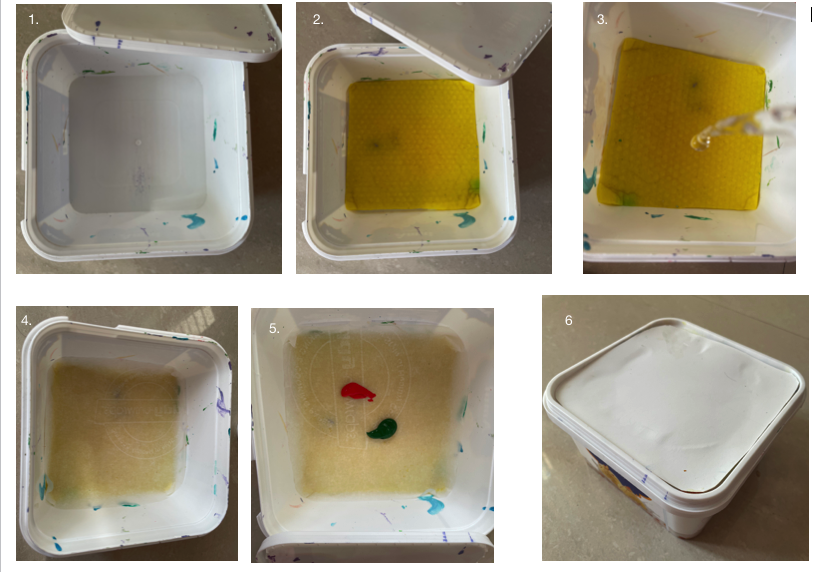Welcome back to another tutorial my friend ! 😀 Today were going to learn how to color hands digitally and traditionally.
Materials Needed For Digital Art :
1. A digital drawing tablet or a computer with a mouse
2. Art software (like Adobe Photoshop, Procreate, or GIMP)
Step 1: Start by sketching a basic hand outline. It helps to use a reference image. Keep your sketch light and simple; this is just a guide for where to apply colors later.
Step 2: Once you’re satisfied with your sketch, create a new layer for your base color. The base color is the overall color of the skin. Pick a shade that you like from the color palette.
Step 3: Fill the sketched hand outline with your base color. This will be the foundation for the next layers of color. (Tip: Keep your sketch and base color on separate layers so you can easily adjust either one without affecting the other.)
Step 4: To give the hand a three-dimensional look, you’ll need to add shadows. Create a new layer and pick a darker shade of your base color.
Step 5: Think about where the light source is coming from in your image. The parts of the hand that are furthest from the light source will be in shadow. Don’t worry about blending yet, just focus on getting the shadows in the right places.
Step 6: Create a new layer for highlights. Pick a lighter shade of your base color. The highlights will be on the parts of the hand that are closest to the light source.
Step 7: Add the highlight color to the areas of the hand that are directly facing the light source. Again, don’t worry about blending at this stage.
Step 8: Now, it’s time to blend the base color, shadows, and highlights. Most art software has a blending tool. Use this tool to smoothly blend the different colors together, creating a realistic skin texture.
Step 9: With the hand now colored and blended, add more details. You can add fingernails, lines on the palm, or any other details you wish. Use a fine brush tool for these details.
Step 10: Finally, review your work and make any necessary adjustments. You might want to add more shadows, highlights, or other details. It’s a process of constant refinement, so don’t worry if it doesn’t look perfect right away.
Remember, practice makes practice you increase your skill the more you draw. With each attempt, you’ll become more familiar with how to color and shade hands digitally. Don’t be afraid to experiment with different techniques, tools, and color palettes.
Materials Needed For Traditional Art:
1. Pencil
2. Eraser
3. Drawing Paper
4. Colored Pencils or Markers or Watercolors (your choice)
5. Color Blending tools (optional)
Step 1: Start by sketching a simple outline of a hand. You can either draw it from your imagination or use your own hand as a model. Remember, the sketch doesn’t have to be perfect. The goal here is to get the general shape and proportions. Make sure you include distinct sections for the palm, fingers, and thumb.
Step 2: Once you’re happy with the general outline, start adding in details like the lines on the palms, the nails on the fingers, and the creases on the knuckles. These lines are important for realism and will serve as guides for the coloring process.
Step 3: Select the colors for your hand. Usually, it’s best to start with a light base color, then add darker colors for shading and details. For a realistic look, you might need multiple shades of the same color. For instance, if you’re drawing a light-skinned hand, you might choose a light peach color as the base, with darker browns and reds for shading.
Step 4: Start with your base color and lightly color in the entire hand. Be sure to color inside the lines of your drawing. Use even, back-and-forth strokes to create a smooth base layer.
Step 5: Now, use your darker pencil or marker to add shading. The areas that are usually darker on a hand are the sides, the area around the knuckles, and under the fingers. Don’t press too hard with your pencil or marker; you want to gradually build up the color. Think about where the light source is coming from and add shadows accordingly.
Step 6: With an even lighter color than your base (you can even use a white pencil), add highlights to your hand drawing. These are the areas that would catch most light. Usually, these are the tops of the fingers and the middle of the palm.
Step 7: If you have blending tools, use them to blend your colors together, eliminating harsh lines and creating a smooth, natural look. If you don’t have blending tools, you can use a tissue or your finger to softly rub the colored areas together.
Step 8: Lastly, go back to your original sketch lines (the creases and lines on the palm, the nails, etc.) and deepen these with your pencils. This will give your hand drawing a more realistic look.
And there you have it! You’ve colored a hand. 😃
Tips:
Keep practicing. Always remember to think about the light source. This will help you add more realistic shading and highlights.
This tutorial is not just for learning to color hands, but also a stepping stone to understanding how light and color work together in any drawing. Keep practicing and exploring your creativity. See you next time my friend! Be sure to share your art work in the comments or tag me at @Byzartzz ! 😊