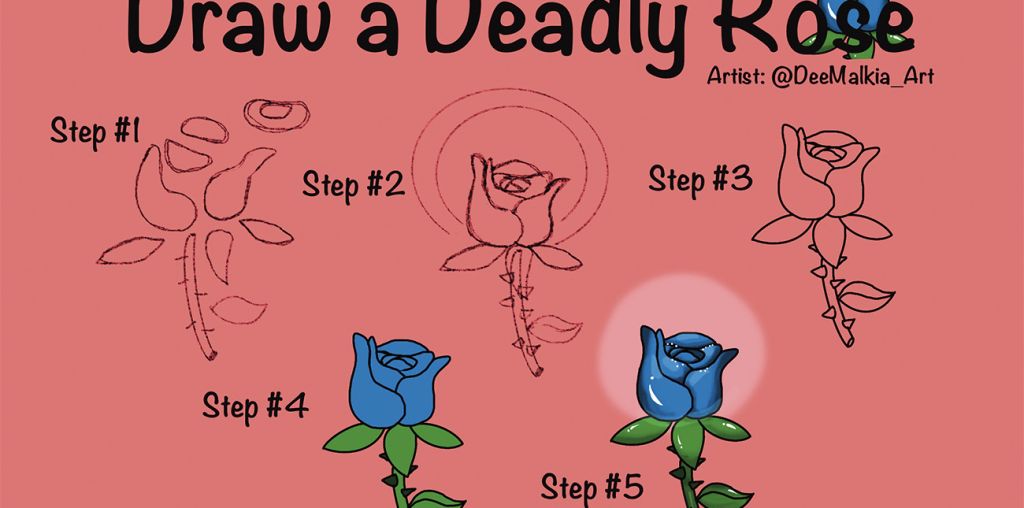Hello DIYvinci Community!! My name is Dominique, I would love to share a mini drawing tutorial with you.
LET’S DRAW A DEADLY ROSE for VALENTINES DAY!
HERE IS WHAT YOU NEED:
- This will be a Digital Illustration
- Grab you digital drawing pad ( I used a program called Procreate)
LET’S GET STARTED:
Digital Artist
- Create your desired size canvas and create a new layer.
- Step 1. Select the sketch pencil tool and make sure you are on your new Layer. Draw the pictured shapes for the rose. (Keep in mind everything you want to draw has basic shapes)
*FUN TIP: Rose references can always be useful for accuracy.
- Step 2. Bring those shapes together like a puzzle to create a rose and sketch some light rays for a little more pop.
- Step 3. Create a new layer and on the NEW layer use the Pen tool (black) and outline your rose and the details.
- At this point turn off your Sketch layer you should only see the outline layer.
- Step 4. Create a new layer under the outline layer and add the flat color to your rose (any color have fun with it and make it your own).
- Step 5. Add all your details! Shadows (dark blue/ green), highlights (white)
- Step 6. For the light rays create a new layer under the rose layer and use the airbrush tool to create light around the rose. Next play with the Opacity to create a soft light.
Please note: Have fun with this try different pen tools for the outline and colors of your choice. You might create something even better!
TADA!! A Sweet deadly Rose!
If you liked this project and did it I would love to see your work please tag me!!
PLEASE follow and connect with me I would love to grow and meet new friends in the DIYvinic community.
Thank You DIYvinic for letting me share my projects